
Форум обсуждение |
Send message |
[ +7-981-8529467 (Санкт-Петербург) |
t.me/os2_guru |
|
Welcome to OS2.GURU site! (eComStation.RU)
|
Frequently asked questions and answers:
|

Форум обсуждение |
Send message |
[ +7-981-8529467 (Санкт-Петербург) |
t.me/os2_guru |
eComStation.RUru · en · de · es · it · pt · cz · pl · fr |
OS/2 is a greatly different operating system for PC (ArcaOS, eComStation, IBM OS/2 Warp)
Applications, news, reviews, support of users, hardware, questions and answers. |
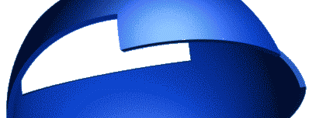
|
|
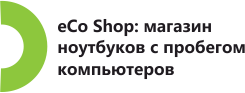
|
|
|
|
|
Wacom Graphire tablet OS/2 driver
Hardware
Place graphire.sys in any suitable directory, for example \OS2\BOOT Find in your config.sys a string with MOUSE.SYS device driver (typically DEVICE=C:\OS2\BOOT\MOUSE.SYS) Place string DEVICE=C:\OS2\BOOT\GRAPHIRE.SYS before the line with MOUSE.SYS Add TYPE=GRAPHIR$ parameter after MOUSE.SYS So, the whole picture should look like this:
Graphire driver uses COM1 by default. If you have you tablet attached to a different COM port, just specify parameter SERIAL=COMn after GRAPHIRE.SYS
That's all. Then you need to reboot your computer.
Just use your Graphire tablet set as usual *;) Pen is much more useful than mouse. To get its best you can download 'Hot Scroll' program from http://www.step.polymtl.ca/~guardia/hotscroll.php So you can assign one of the Pen side-switch buttons to scroll-mode.
Wacom Graphire tablet OS/2 driver is FreeWare.
Gleb Mazursky, xeye@mail.ru Any thanks, thoughts, bugs reports and donations are welcome *;)) |
|
|

|

|
|

|
|
|
|||||||||||||||||||||||